LEARN
When you sign in, the first thing you see is your Home Screen which shows you at-a-glance information about your business, like your CASHFLOW, your money going out and money coming in.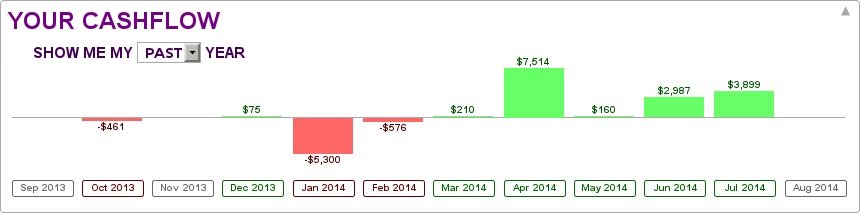
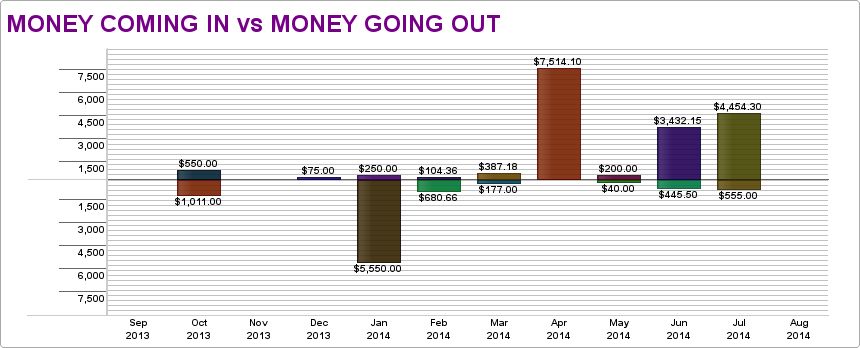 You can access a GST summary showing exactly the kind of information you need on your BAS Statement, as well as any purchases or sales which are outstanding.
You can access a GST summary showing exactly the kind of information you need on your BAS Statement, as well as any purchases or sales which are outstanding.
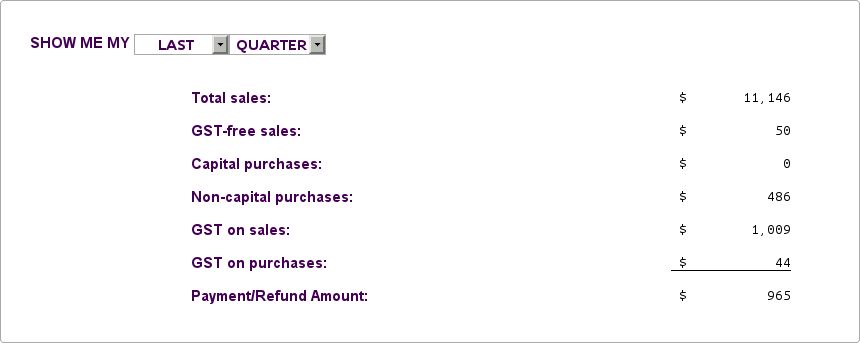 You also have simple shortcuts to features you will often use, like entering new Orders, recording new Payments, and so on.
You also have simple shortcuts to features you will often use, like entering new Orders, recording new Payments, and so on.
What it does not do is present you with a jigsaw puzzle of complex and difficult to understand features that have little or no bearing on the way you run your business. It is never going to concern you with difficult accounting problems or bury what you are looking for deep in some hidden menu, somewhere.







