EMPLOY
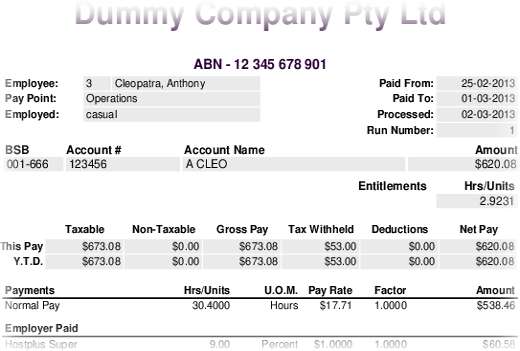 With eLEDGER you can do a Pay Run and manage pay rates and details for your staff, whenever you want, wherever you want - with only what you are using to read this, right now. Holiday rates, overtime and leave loading is automatically calculated, as well as Superannuation and any tax to be withheld and paid to the ATO. These are all updated automatically in the background, whenever they change, meaning you don't have to lift a finger to change anything at the end of the financial year...
With eLEDGER you can do a Pay Run and manage pay rates and details for your staff, whenever you want, wherever you want - with only what you are using to read this, right now. Holiday rates, overtime and leave loading is automatically calculated, as well as Superannuation and any tax to be withheld and paid to the ATO. These are all updated automatically in the background, whenever they change, meaning you don't have to lift a finger to change anything at the end of the financial year...Create and Edit all the relevant details for you and your staff - bank accounts and Superannuation funds, etc - as well as your policies on Holiday and Overtime rates. You don't have to do everything in one big hit - you can create a new Pay Run and save it, so you can come back and add more details to it later. When you have completed creating your Pay Run, it will export a file which you import to your Internet Banking to actually make the payments. You can then mark the Pay Run as completed and the system will automatically create new Payment records for you.
Of course, the system also automatically creates Pay Slips you can email off to your staff, with a single-click.







