TRACK
Do you work on a per-job or per-project basis?
Sometimes it can be useful to track payments which are specific to a certain job, or fall into a category a little less generic than "office expenses" or "motor vehicle" - this can be especially handy if you want to quantify the total amount of such payments, quickly and easily.
This is actually as easy as typing into a search-box, like on Google - simply open the PAY menu at the top of your screen, select "search notes" and start typing...
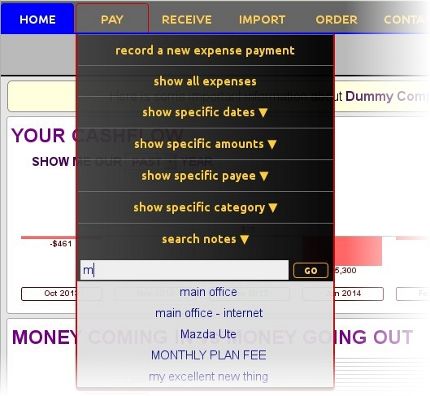
This search is related to the "notes" section of your expense records - which makes these notes a very handy way to keep track of your payments using a second category, such as which job or project your payment is in relation to.
You can make those notes as specific or vague as you like - don't be afraid to type a bunch of stuff in there, being sure to mention important stuff like that job or project.
Here's an example of a search for all expenses recorded against a fictitious "Smith & Jones" contract:

Notice there are a bunch of different categories in there, such as "office" and "stock" and "motor vehicle" and not only do we have our running totals automatically calculated, we have it graphed over time to give us an idea of how consistent our expenses are looking across this project.
You can even export this data to, say, create an expense report for your client. All this, from just typing "smith" into a box...







