
PAY
eLEDGER allows you to record and track your expenses, including payments made to your suppliers and your employees as well as Tax and Superannuation payments. It will automatically match payment records against Purchase Orders in the system, as well as your transactions.
The system has standard categories like 'drawings' and 'superannuation' or you can simply type in whatever category suits you instead - but don't just put your expenses into categories, you can also make (and edit) notes about each payment, in order to better understand what it was for - and be able to track your expenses by more than just categories.
Any time you enter in something new, that immediately becomes available on a drop-down menu in future. Have recurring expenses, like rent or phone bills? Enter them all in one go - allowing you to easily project future cashflow.
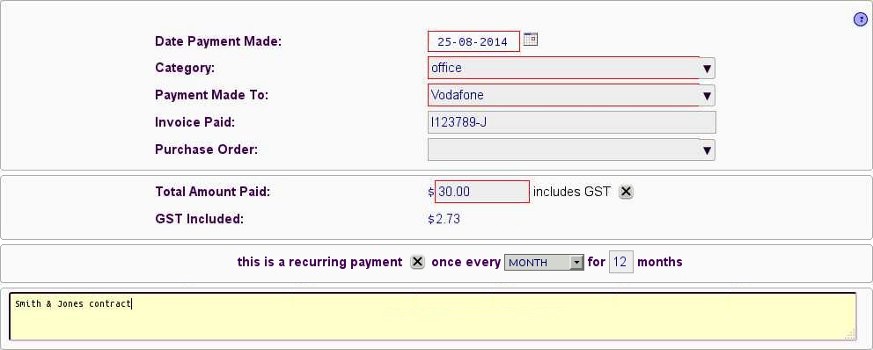
Easily organise your payments, at the click of a button. Sort them by price or payee instead of by date. Restrict the view to a particular payee or category, or even by a range of dates or amounts - like, say, all FUTURE expenses. You can even search the Notes you've entered, allowing you to track expenses across projects or contracts.

Your running totals are automatically calculated, each time you change the view and you can also download those records or, if you have authorised a Partner user, they can do the same from wherever they happen to be - without the need to send them any documents or visit them, in person. The system also shows you at-a-glance information about your expenses on your Home Screen with automatically generated, easy-to-understand reports.







