ADDRESS
Every time you create or edit an Order, eLEDGER automatically updates your contacts.If you have more than one point-of-contact at the same organisation, you can select your original contact from that organisation on a new Order and simply change the relevant details. eLEDGER will create a brand new contact with the new details.
Simply click on a contact to view all their details and a second click allows you to edit those details, or create a brand new Order for that contact - with eLEDGER automatically filling in their details into the order, for you. You can also view their complete Order History - giving you at-a-glance Insights into your customers and suppliers.
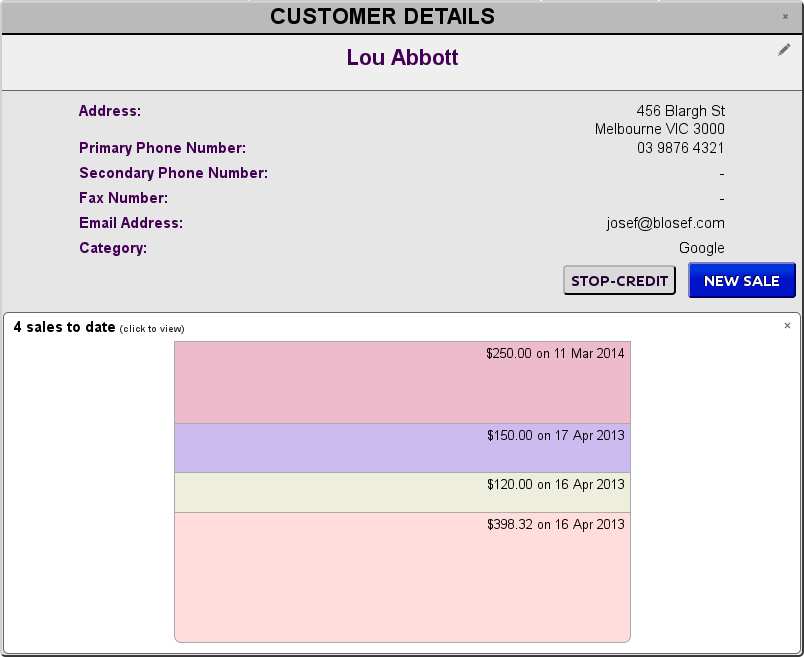
Executive and Partner users of the system also have the ability to change the STOP-CREDIT status of your customers, so if you have any slow-payers who accumulated too much debt you can make sure the system will not allow any new Sales to that customer, on credit.







